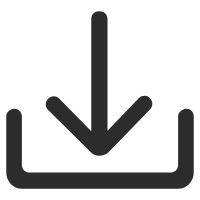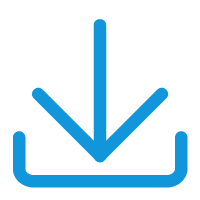Ups is common in today' household and it acts as a backup battery system protecting your equipment as well as your data. It can keep your PC running when the power is off. The backup time of your UPS depends on the battery capacity. However, all batteries eventually need replacing as the charge capacity slowly decreases over time. It's recommended to perform maintenance on your UPS batteries once every six months to ensure they're still functioning properly.But the good part is that the battery is easily accessible by removing a couple of screws and you don't need to replace the whole part....
Now we will tell you about changing your Kstar UPS battery (YDC model) and what not to do while doing it...
ReplacingRTUPSandEBPS
1. If the battery fails, provide the following steps for the modular unit to replace the new battery pack
2. Removethefrontcoverofthebatterybox.
3.RemovetheconnectioncablesbetweenbatteryboxandUPS.ReleasethescrewofthebaffleofthebatterypackastheFig.22showsandremovethebafflefromtheleftorright.
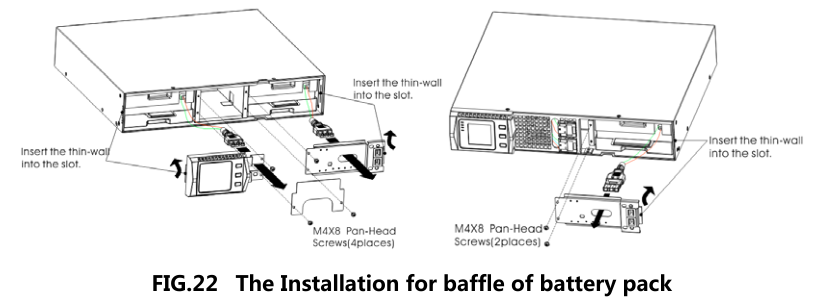
4. Graspthehandleinfrontofthebatterypack,pullitout,andremovethebatterypackasfig.23 shown.
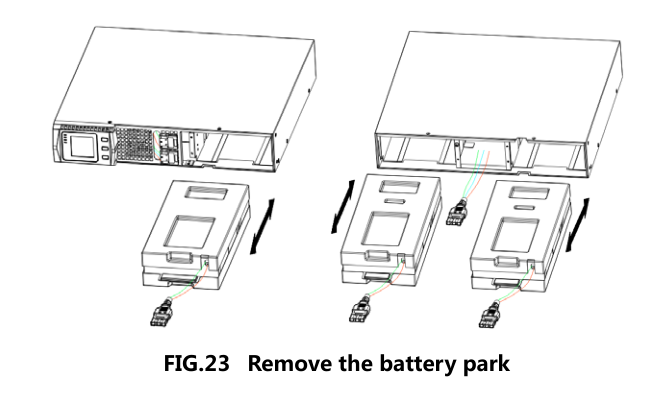
5.Holdthemiddleofthenewbatterypackandinsertit.Onceinstallthenewbatterypack,makesureitiscompletelyinsertedintothechassisasfig24shows.
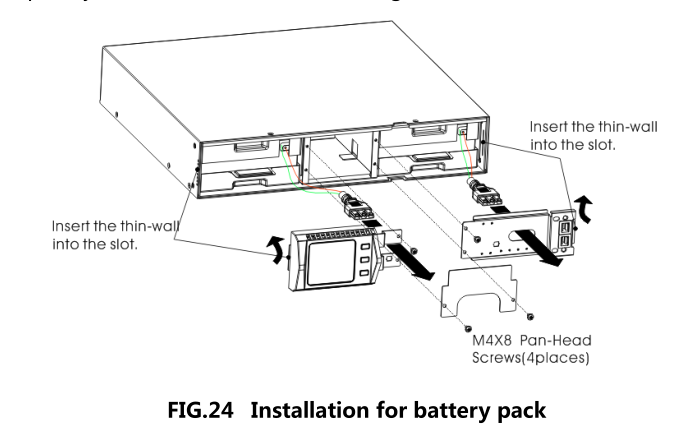
TestingNewBatteries—Totestnewbatteries:
1.PlugtheUPSintoapoweroutletfor48hourstochargethebatteries.
2.StartuptheUPSbypressingthestartupcombinationbutton.
3.Pressthebatterytestcombinationbuttontoactivatethebatterytest.
TheUPSstartsabatterytestifthebatteriesarefullycharged,theUPSisinNormalmodewithnoactivealarms,andthebypassvoltageisacceptable.
Duringthebatterytest,theUPStransferstoBatterymodeanddischargesthebatteriesfor10seconds.TheLEDindicatorsofthefrontcoverstopcyclingwhenthetestiscompleted.
Last but not least, if you still have questions about replacing the battery of your UPS, you can send e-mail to service_datacenter@kstar.com and ask for help.